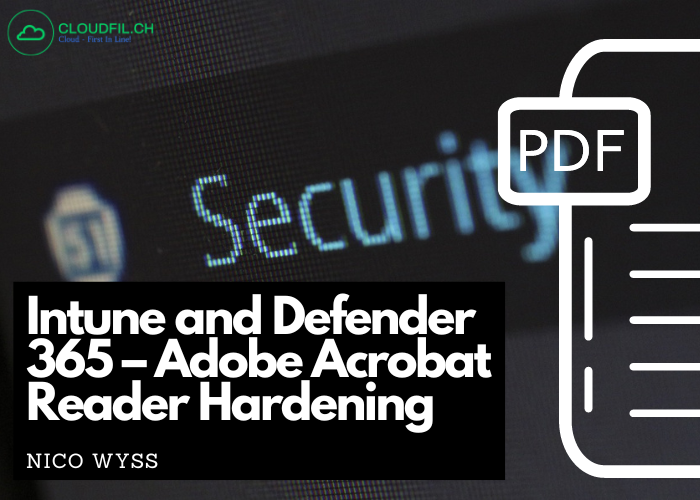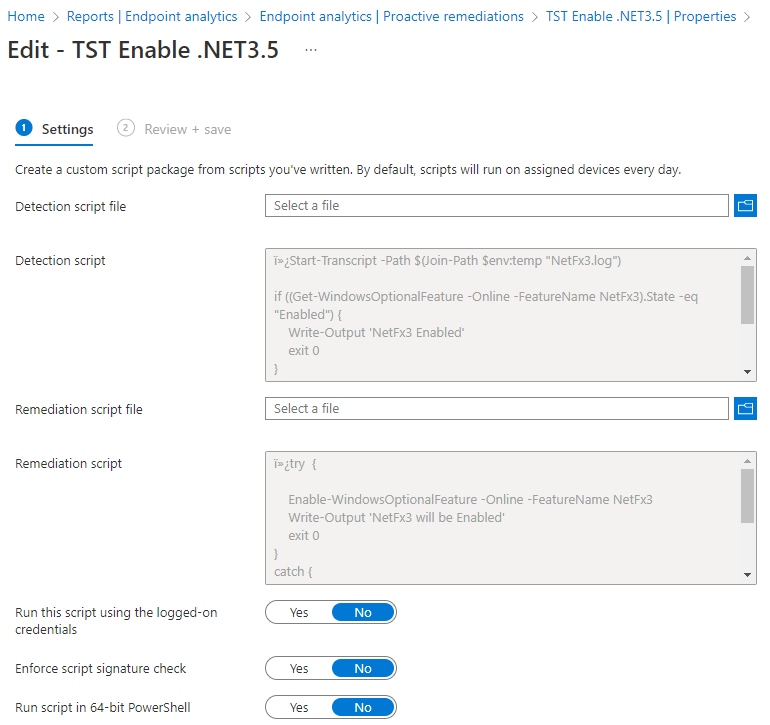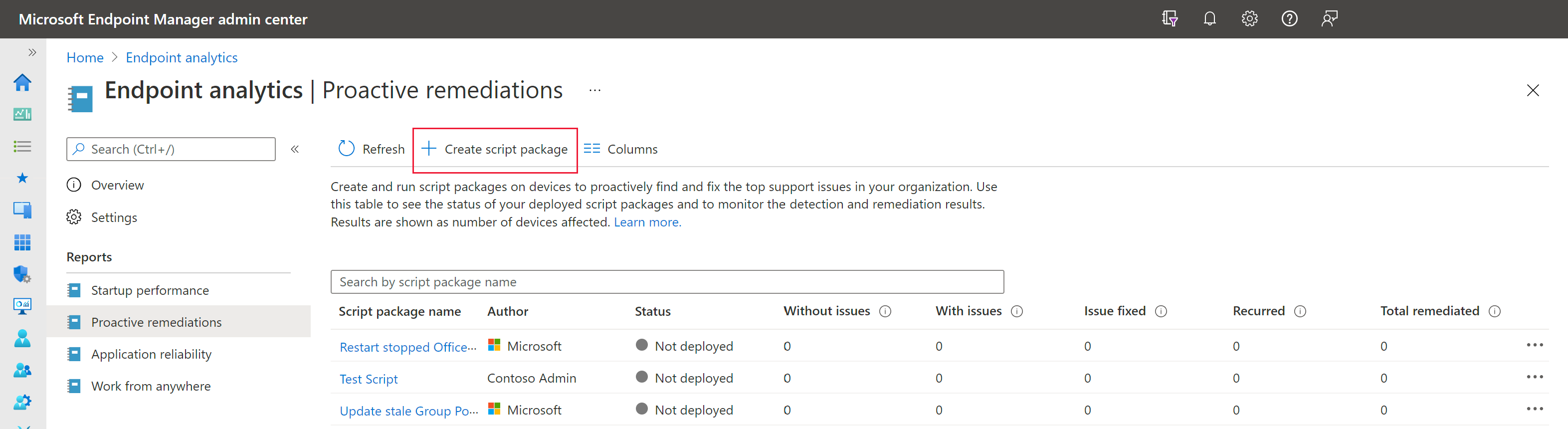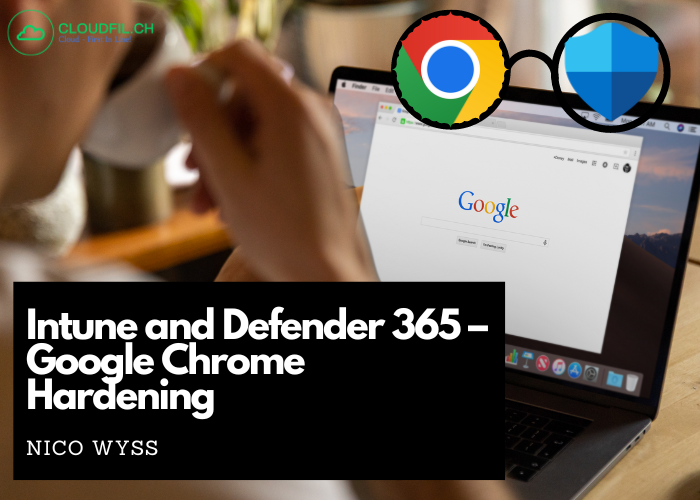
Google Chrome Hardening Guide In order to protect it from potential security risks like malware or unauthorized access to sensitive data, Google Chrome must be hardened. One way to improve the security of the software is to disable (BlockThirdPartyCookies, PasswordManagerEnabled and BackgroundModeEnabled) settings via the registry. We did this already…